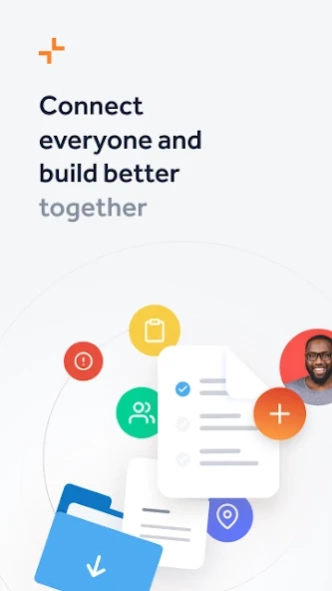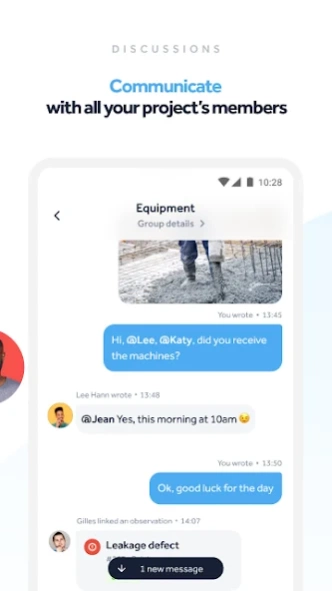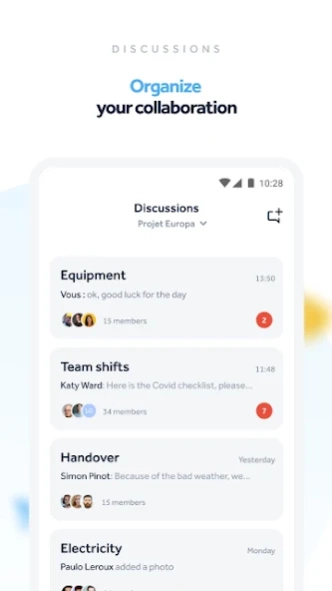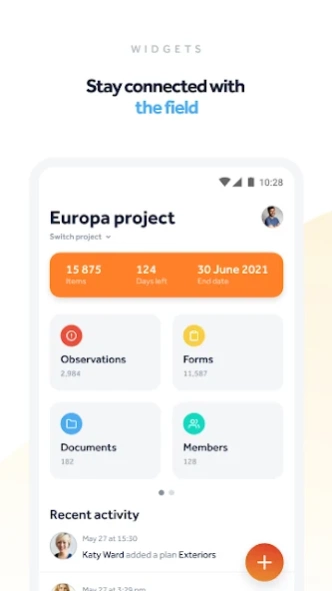Finalcad One 3.15.1
Continue to app
Free Version
Publisher Description
Finalcad One - Collaborate and manage projects
Your time is precious, don’t waste it unnecessarily!
Try out the brand new way of collaborating on projects. No more text messages, no more emails, no more phone calls: get everything done through one, easy-to-use tool – aka Finalcad One. This is your collaboration tool to help you manage projects whatever your activity: construction, infrastructure, energy, maintenance, real estate, retail and leisure.
Download your app, create your free account and start using it!
#Collaborate with teammates
Use groups to communicate with your project members
Organise your conversations by topic, project, phase, job or in any other way that seems the most relevant
Share plans, observations and forms directly within groups
Get notified on what matters to you
#Manage projects
Add, share and consult plans
Note observations and contribute with photos, comments, priorities, statuses, etc.
Fill out standard and customisable forms
Define tasks to be done
Locate everything on plans
Improve collaboration and productivity and turn time-wasting into time-saving tasks
Join the digital community !
It matters to us. If you need a hand, contact us at support@finalcad.com
Privacy policy: https://www.finalcad.com/apps-privacy-policy
Terms of use: https://www.finalcad.com/general-terms-of-use
About Finalcad One
Finalcad One is a free app for Android published in the PIMS & Calendars list of apps, part of Business.
The company that develops Finalcad One is Finalcad. The latest version released by its developer is 3.15.1.
To install Finalcad One on your Android device, just click the green Continue To App button above to start the installation process. The app is listed on our website since 2024-04-17 and was downloaded 1 times. We have already checked if the download link is safe, however for your own protection we recommend that you scan the downloaded app with your antivirus. Your antivirus may detect the Finalcad One as malware as malware if the download link to com.finalcad.one is broken.
How to install Finalcad One on your Android device:
- Click on the Continue To App button on our website. This will redirect you to Google Play.
- Once the Finalcad One is shown in the Google Play listing of your Android device, you can start its download and installation. Tap on the Install button located below the search bar and to the right of the app icon.
- A pop-up window with the permissions required by Finalcad One will be shown. Click on Accept to continue the process.
- Finalcad One will be downloaded onto your device, displaying a progress. Once the download completes, the installation will start and you'll get a notification after the installation is finished.